What is Squarespace Courses and is it good for my website?
Squarespace has given us yet another new tool! Well, they’ve given us quite a few today BUT not to overwhelm you, I’m just talking about one here. On August 21st 2023, Courses dropped. They’ve given us the function to create courses, guys! COURSES! As I’m a Squarespace Circle member, I had the opportunity to explore it earlier so learn what is and isn’t possible. I’ll give you the full 411 from my perspective. If you’re thinking about launching a new course and wonder if Squarespace Courses is right for you, read on…
An introduction to building Courses on Squarespace
So, what is ‘Squarespace Courses’?
Courses is a new collection of pages and subpages for you to offer education in a user-friendly way. Course content is split up over multiple lessons, and lessons can be grouped to create chapters, making it easier for users to work their way through without the overwhelm. Students mark each completed lesson ‘complete’ and can see their progress reflected on the progress tracker. Dopamine rush - included free of charge. All pages inside of your course - summaries and lessons - use the same style settings and page builder as your site.
Can I see what Squarespace Courses looks like?
I have got you. Here’s a walkthrough video to show you how to set up a new course, the summary and lesson page editor and student view.
Squarespace Course features
What it does have:
Course summary/overview page
Chapters
Simple navigation - drag and drop lessons between chapters
Progress tracker
Ability for students to check and unmark lessons complete
Course navigation in a tidy sidebar
Inherits your site style settings
Design flexibility - use the fluid engine builder to spice up all course pages
Optional paywall - customisable to header and description level
New Pricing plan - you can bundle courses with up to 10 other digital products
Inclusive video storage (no of minutes depends on your subscription)
Schedule lessons to drip-feed lessons
Courses can live inside of Member Sites (formerly Member Areas)
The Limitations:
30 minutes site-wide video storage limit - easily swerved if your videos are hosted on Youtube or Vimeo
No certification on completion
No quizzes yet
No limit on number of signups
Digital downloads are not asset protected yet
No marketing automations
Students can access lessons in any order
No forum/community space
No native affiliate/referral functionality
Main website navigation menu visible for logged in users (nothing some code can’t fix!)
Videos don’t offer closed captions
Deleted lessons are gone forever
Lessons can only be duplicated within that lesson (not transferrable to other collections in your site)
How does it work for students?
Your user will sign up and create an account at checkout (if they have bought from you before, they can log in to their existing account. Clicking through to ‘Digital Products’ from their account menu will take them to the course where they can now ‘start course’. Note: each individual course they buy from you has its own menu; different courses can’t yet live on one dashboard.
How much will it cost me to create and sell Courses on Squarespace?
Do I need a Squarespace website to create Courses?
Squarespace Courses do require a 7.1 website subscription, so if you already have a Squarespace website, go do your thing. If you are still on an older version (Squarespace 5 or 7.0), you will need to move to the newer version of Squarespace (I can help you do that). Courses is still a very new feature and doesn’t quite compete with dedicated course platforms like Teachable, Kajabi and Thrivecart Learn.
Do I have to pay for another subscription to use Courses?
Good news - no. You can offer courses if you already subscribe to the Business or any Commerce plans. If you monetise your course, you are subject to a 9% transaction fee per sale. Ouch, nine times. There is a new Digital Product plan for Member Sites, Courses and Pricing Plans that can bring that 9% down to zero and will give you tons more video storage, but it does mean subscribing to an additional monthly plan.
How do I sell my course?
You can choose to sell your courses or offer them completely free. And, you can make your course public for anyone to access the lessons without needing to create an account and log in. But, for all of the hard work you’ve put in to recording videos and making pretty PDF downloadables, you probably want to make a little schmoney. It’s really easy to monetize your courses - a tap of a button will take you to a new ‘add pricing plan’ feature. There, you can set up your course pricing plan covering:
Name and description
Benefits (they show up as a nifty checklist)
Pricing - free, fixed amount or monthly subscription
And sign up limits - determine with your course is open for students to enrol
Your pricing block can live on any section of any website page you like. You add it using the new ‘digital product’ block.
Should I use Squarespace Courses, Kajabi or Teachable for my courses?
That’s a good question. And it basically comes down to how you plan to offer and sell your course. And how easy you want course creation to be. Personally, I’m going to create my first courses on Squarespace because I’m familiar with it, don’t need a lot of course power right now, and just want to get some education out to people I know need it. I wouldn’t suggest switching from Kajabi or Teachable if you’re using the features and courses are your bread and butter.
Squarespace courses is good for you if:
Like me, you’re a fellow course leader newbie
You want a fuss-free way to get your knowledge out to those who need you
You want to create your very first course
Evergreen courses are in your plans
Affiliate rewards are not an important part of your sales strategy
You want to bundle your course with other digital products and memberships you already have on your website
Students can have lifetime access
Hosting videos on Youtube and Vimeo doesn’t turn you off
Not ideal at the moment if:
A Course Marketplace (think Udemy, Coursera) is where your money is at
Your courses are certified and students need to prove or validate completion
Curriculum-based learning is important and you want students to access course material for a limited period only (after June, the course closes)
You need the marketing power of Kajabi and teachable
All of your courses need to sit on one dashboard
So, what do you think about it? Might you give it a test run? Or are you going to hold out to see if it beefs up on missing features first?
Squarespace offers so much convenience and Courses is yet another useful addition to an online service provider’s toolkit. While it still needs a lot more functionality to compete with the big course platforms, it still ticks a box on the marketing strategy lists for some of us. I’m happy, and I’ll absolutely be using it. Hall Creative School coming soon…